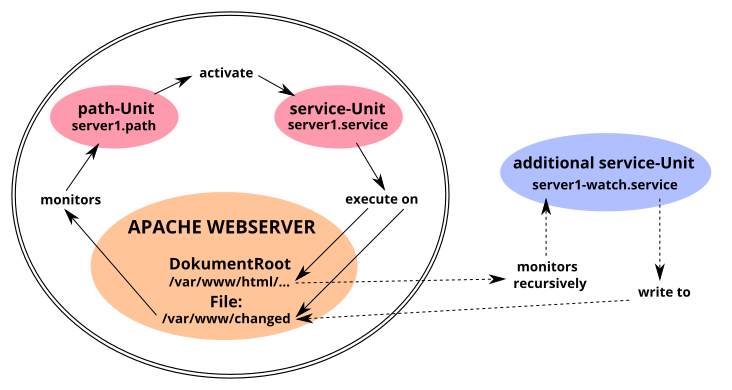
The basic and introductory information about systemd can be found on
the manual page systemd-start.
The sections [Unit] and [Install] concerning all unit
files are covered by our manual page systemd unit
file.
On this manual page, we explain the function of the
systemd.path unit, which systemd uses to monitor paths
and trigger path-based actions.
The path unit makes it possible to trigger an action when files and
directories (paths) are changed.
Once an event occurs, systemd can execute a command or script through a
service unit. The path unit is not able to monitor directories
recursively. However, multiple directories and files can be
specified.
The path-specific options are configured in the [Path] section.
The systemd-path unit requires at least two files
with preferably the same name but different extensions in the directory
/usr/local/lib/systemd/system/ for its function. (If
necessary, create the directory beforehand with the command
mkdir -p /usr/local/lib/systemd/system/.)
These are
/usr/local/bin/ that is executed by the service unit.The path unit must contain the [Path] section, which defines how and what to monitor.
The special options are:
PathExists=
checks if the path in question exists. If it does, the corresponding
unit will be activated.
PathExistsGlob=
As above; supports file glob expressions (see also
man glob).
PathChanged=
observes a file or path and activates the associated unit when changes
occur.
Action-triggering changes are:
PathModified=
As before, but in addition the associated unit is activated on simple
write accesses, even if the file is not closed.
DirectoryNotEmpty=
activates the corresponding unit if the directory is not empty.
Unit=
activates the associated unit to be activated. It should also be noted
that the path unit activates the service unit with the same name by
default. Only in case of deviations from this, the Unit=
option within the [Path] section is necessary.
MakeDirectory=
The directory to be watched will be created before watching.
DirectoryMode=
sets the access mode in octal notation when used for the previously
created directory (default: 0755).
An example
Based on the Apache web server configuration according to our manual page LAMP - Apache, users and rights, let’s illustrate the interaction of path unit with another systemd unit.
The figure Path unit function represents the dependencies of the systemd units of our example.
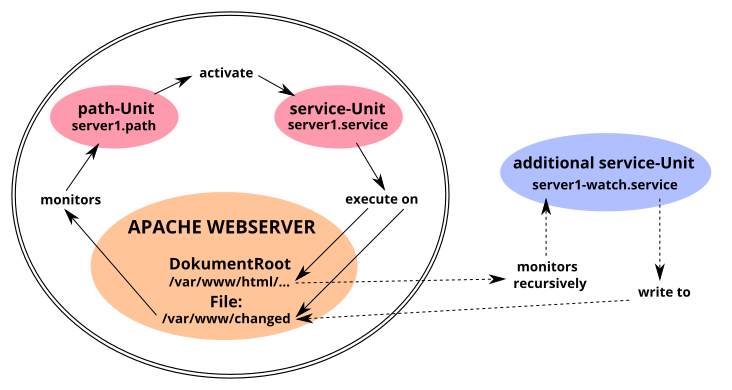
The double-bordered part in the graphic illustrates the path unit’s
core function. The server1.path unit monitors the file
/var/www/changed and activates the corresponding
server1.service unit in case of changes. This in turn then performs the
desired actions in the directory /var/www/html/ and
restores the file /var/www/changed.
The server1-watch.service unit outside the outline takes over the
recursive monitoring of the Apache web server’s
DocumentRoot.
We create the file server1.path in the directory
/usr/local/lib/systemd/system/, which monitors the file
/var/www/changed for changes, with the following
content:
[Unit]
Description=Monitoring "changed" file!
BindsTo=server1-watch.service
After=server1-watch.service
[Path]
PathModified=/var/www/changed
[Install]
WantedBy=multi-user.targetExplanations
[Unit] section:
The “BindsTo=” option represents the strongest available
binding of two systemd units to each other. If one of them enters an
error state during startup or operation, the other one will also be
terminated immediately.
Together with the “After=” option, it is achieved that the
server1.path unit starts only after the server1-watch.service unit
reports its successful start back to systemd.
[Path] section:
“PathModifid=” is the correct choice. The option reacts to
changes in the file /var/www/changed, even if the file is
not closed.
The “PathModifid=” option (or others, see above) can be
specified multiple times.
The server1.service unit is activated and controlled by the server1.path unit and therefore does not need an [Install] section. Thus, the unit’s description in the [Unit] section and the commands to be executed in the [Service] section are sufficient.
We create the file server1.service in the directory
/usr/local/lib/systemd/system/ with the following
content.
[Unit]
Description=Change permissions in server1 folder
[Service]
Type=oneshot
ExecStartPre=/usr/bin/truncate -s 0 /var/www/changed
ExecStart=/usr/bin/chown -R www-data /var/www/html/
ExecStart=/usr/bin/chmod -R g+w /var/www/html/
ExecStart=/usr/bin/chmod -R o-r /var/www/html/Explanations
[Service] section:
“ExecStart=” commands are executed only after all
“ExecStartPre=” commands have completed successfully. First the
file /var/www/changed is reset to 0 byte and then the rest
is executed.
Create additional service unit
Since the path unit cannot recursively monitor directories, we need
an additional service unit for our example. We create the file
server1-watch.service in the directory
/usr/local/lib/system/system/ with the following
content.
[Unit]
Description=Watching server1 folder
Before=server1.path
Wants=server1.path
[Service]
Type=forking
ExecStart=inotifywait -dqr -e move,create -o /var/www/changed /var/www/html/
[Install]
WantedBy=multi-user.targetRemark:
Interestingly, systemd internally uses the inotify API for path unit to
monitor filesystems, but does not implement its recursive function.
Explanations
[Unit] section:
“Before=” and “Wants=” are the corresponding
correlations to “BindsTo=” and “After=” from the
server1.service unit.
[Service] section:
“inotifywait” logs to the /var/www/changed file
located outside of the Apache web server’s
DocumentRoot.
Due to the dependency, we first incorporate the server1.path unit and then the server1-watch.service unit into systemd. The server1.service unit does neither need nor contain an [Install] section. When trying to include it, we receive an error message.
# systemctl enable server1.path
Created symlink /etc/system/system/multi-user.target.wants/server1.path /usr/local/lib/system/system/server1.path.
# systemctl enable server1-watch.service
Created symlink /etc/system/system/multi-user.target.wants/server1-watch.service /usr/local/lib/system/system/server1-watch.service.Now the monitoring is also immediately active, as the status outputs of all three units show us.
# systemctl status server1-watch.service
server1-watch.service - Watching server1 folder.
Loaded: loaded (/usr/local/lib/systemd/system/server1-watch.service; enabled; vendor preset: enabled)
Active: active (running) since Sun 2021-02-21 [...]
Process: 23788 ExecStart=inotifywait -dqr -e move,create
-o /var/www/changed /var/www/html/ (code=exited
status=0/SUCCESS)
Main PID: 23790 (inotifywait)
Tasks: 1 (limit: 2322)
Memory: 216.0K
CPU: 5ms
CGroup: /system.slice/server1-watch.service
└─23790 inotifywait -dqr -e move,create
-o /var/www/changed /var/www/html/
[...]systemd[1]: Starting Watching server1 folder....
[...]systemd[1]: Started Watching server1 folder..
# systemctl status server1.path
server1.path - Monitoring "changed" file!
Loaded: loaded (/usr/local/lib/systemd/system/server1.path
enabled; vendor preset: enabled)
Active: active (waiting) since Sun 2021-02-21 [...]
Triggers: ● server1.service
Feb 21 19:25:20 lap1 systemd[1]: Started Monitoring "changed" file!.
# systemctl status server1.service
server1.service - Change permissions in server1 folder
Loaded: loaded (/usr/local/lib/systemd/system/server1.service; static)
Active: inactive (dead)
TriggeredBy: ● server1.pathThe “Active: inactive (dead)” status of the last output is the normal state for the server1.service unit, because this unit is only active if it was triggered by server1.path to execute its command chain. After that, it returns to the inactive state.
Should it ever be helpful or necessary to manually change the file
permissions in DocumentRoot of the Apache web server, we
simply issue this command:
# systemctl start server1.serviceA new status query generates some additional log lines, from which we can see the successful completion of the command chain.
# systemctl status server1.service
server1.service - Change permissions in server1 folder
Loaded: loaded (/usr/local/lib/systemd/system/server1.service; static)
Active: inactive (dead) since Mon 2021-02-22 [...]
TriggeredBy: ● server1.path
Process: 2822 ExecStartPre=truncate -s 0 /var/www/changed
(code=exited, status=0/SUCCESS)
Process: 2823 ExecStart=chown -R www-data /var/www/html1/
(code=exited, status=0/SUCCESS)
Process: 2824 ExecStart=chmod -R g+w /var/www/html1/
(code=exited, status=0/SUCCESS)
Process: 2825 ExecStart=chmod -R o-r /var/www/html1/
(code=exited, status=0/SUCCESS)
Main PID: 2825 (code=exited, status=0/SUCCESS)
CPU: 19ms
[...]systemd[1]: Starting Change permissions in server1
[...]systemd[1]: server1.service: Succeeded.
[...]systemd[1]: Finished Change permissions in server1man systemd.path